GOAL
Email Sniper: Mastering email can be essential for business development and startup growth. Learn the tips and tools to find almost anyone’s email address and ensure a response.
INGREDIENTS
Gmail
Rapportive
Canned Responses
RightInbox/ToutApp
FollowUp
Boomerang
PERSONNEL
Anyone
TIME
1-2 Hours
STEP ONE
Delivering your message to the right person is half the battle. If you want to send emails to a gatekeeper, then send them to the “info@” or use the contact form. If you want your email to be delivered to the decision maker then look at the company profile page or search Google for key influencers within the company. My advice on who to contact; always start at the top and work your way down.
STEP TWO
Install the Rapportive extension for Gmail (http://rapportive.com). If you aren’t already using this you need to be. This is key to knowing if the email for your target contact is valid. Once you enter an email in the “to” field, Rapportive will show whether or not it is a valid email address. I also love this because Rapportive will also show you some info about the person which you can include in your email (i.e. recent tweets, blog url, etc.).
The most common syntax for business email, particularly in the startup space, are as follows: [email protected], [email protected], [email protected]
You can also try these variations using @gmail.com. Some people question using personal email, but almost everyone routes business and personal email to the same Gmail Inbox. Hint: Sometimes if you can’t figure the email structure, you can snag the company syntax by emailing a lower level inquiry and inspecting the responder’s email handle.
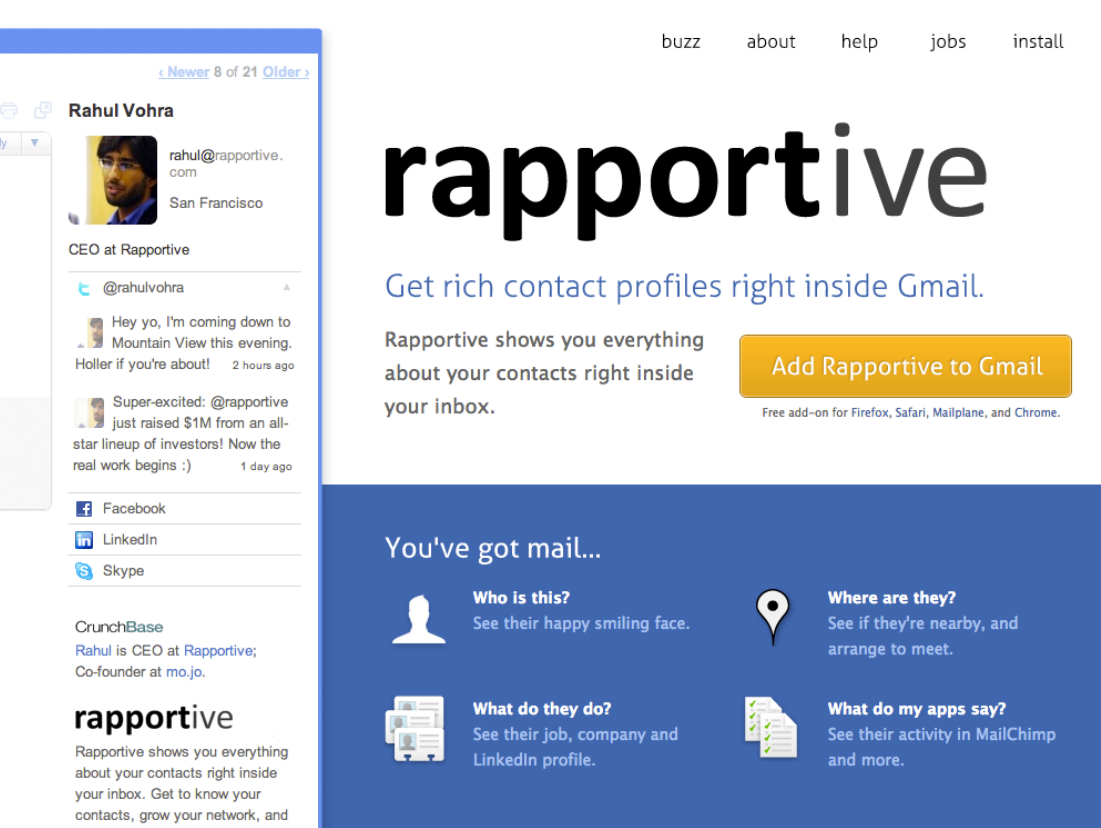
STEP THREE
If you are going to be reaching out over and over (and you should be), you need to be using an auto-template. Cut and paste works, but you’ll be losing time searching for the doc. Write it once, and save it in Canned Responses. To enable Canned Responses within Gmail:
Click the Settings gear in your Gmail’s toolbar
Select Settings from the menu
Go to the Labs tab
Make sure Enable is selected for Canned Responses
Click “Save Changes”.
If you crave more complex templating options, I suggest Toutapp (http://www.toutapp.com)
STEP FOUR
This step is what separates the men from the boys. The biggest mistake people make with email is not having a “post-send” strategy. Don’t worry, I’ll explain. Two things you want to know that will help. 1. Did they read my email and 2. When do I follow up. The following apps will turn your inbox into a followup machine.
Install either Toutapp (http://www.toutapp.com) or RightInbox (http://www.rightinbox.com). Toutapp is more powerful, RightInbox is cheaper. Both will allow you to see when your messages are read. This eliminates the need for sending the worse email in the world, ever, “did you get my email?”
It’s important to know that I approach biz dev emails like sales emails. If they read and didn’t respond, there was something they didn’t like. Sometimes it’s all in the messaging and not the offer. This gives me an advantage. Now I can devise new messaging to get a response. Additionally, the app allows me to see if they clicked through on links in the email. Later, I’ll use that in a number of ways to my advantage, but that’s another recipe.

STEP FIVE
The follow up plan is essential to success. I often think of something Brad Feld said to the effect of “if I were to delete all my messages, the important emails will come back to my inbox.” Make yourself the important email that keeps coming back. If you truly believe in what you are doing, think of it as in injustice not to keep following up.
You can use a follow up reminder using ToutApp. For simplicity and other tasks I prefer FollowUp (https://www.followup.cc). Let’s say you send an email to Mark Cuban and want to follow up in 6 days. You just set [email protected] in the bcc form and in 6 days the message will be sent to your inbox as a reminder. Here’s how you add steroids to your follow up process. I have 2-4 secondary followup templates to my first contact template. Once I get a reminder from FollowUp I just hit reply, drop in the second canned template, followup.cc in the bcc, and send.
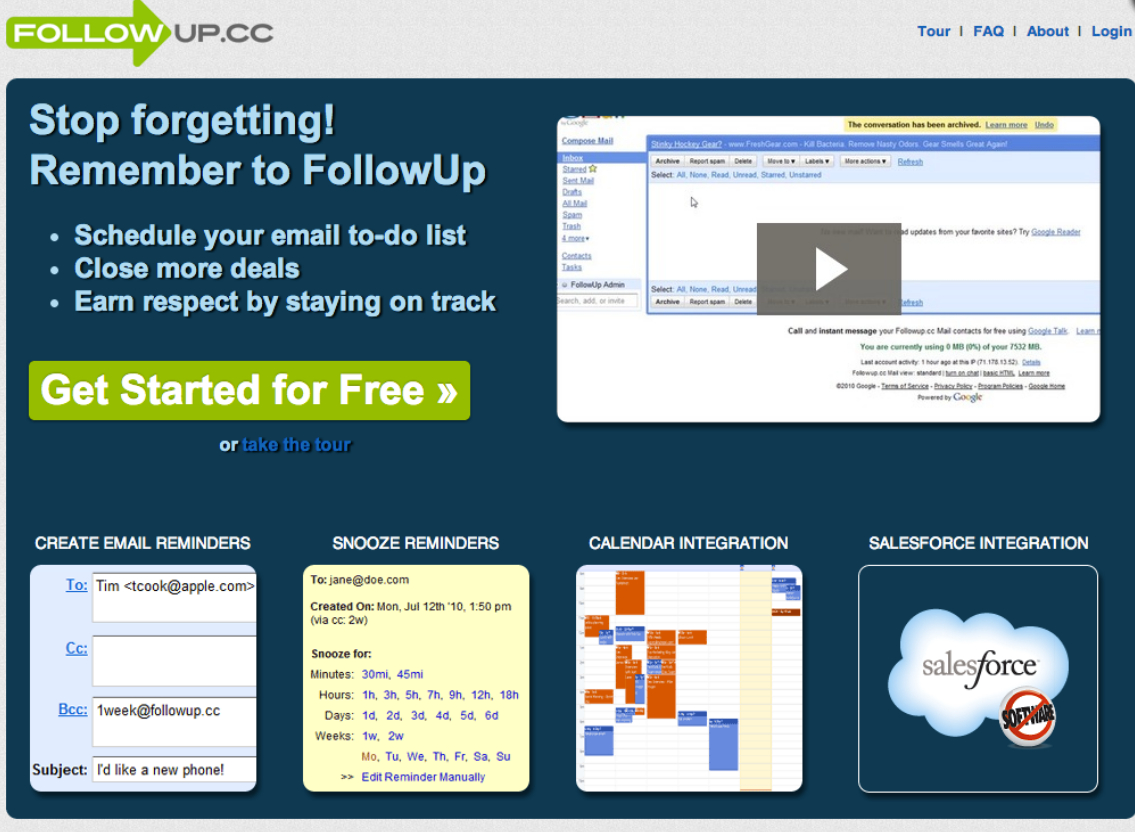
BONUS
A big part of business development is relationship building, which includes scheduled calls. Instead of leaving your inbox to check the calendar, use the Boomerang Gmail extension (http://www.boomeranggmail.com). This app also cuts down on writing emails with suggested times. After install, you pick availability straight from your inbox, auto-drop dates/times into the message, and all they have to do is click confirm. No need to have 4 more messages to confirm, add an invite, then confirm again.
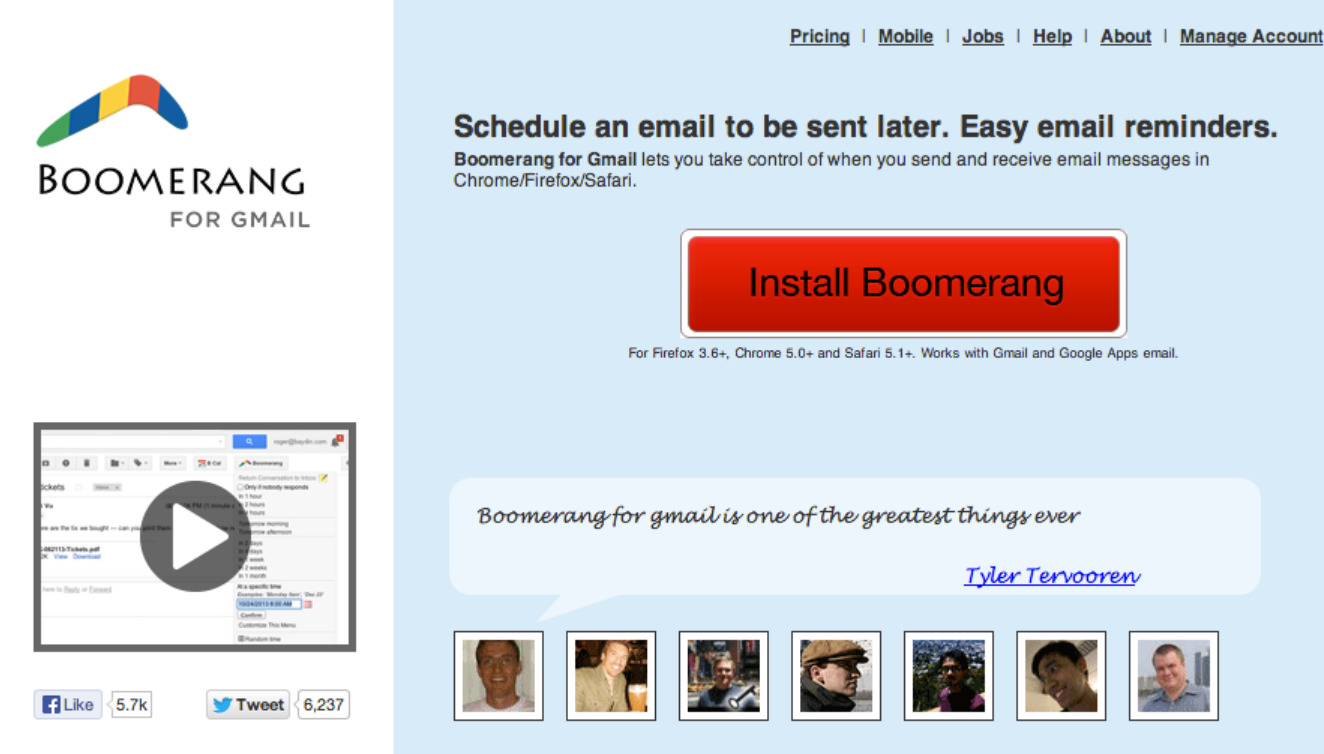
EMAIL SNIPER CONCLUSION
With these tips and tools, you’ll be able to use email to actually move your startup forward. Others just randomly send emails and just hope something good will happen, but you’ll be using tenacity, discipline, and insight, to use email effectively. (Photo by Justin Sluka)
Ready To Grow Your Startup?
Get the strategies, motivation, and in-depth interview with all the details every week!




